Radoslaw Smigielski
Firefox perfomance tab
by Radosław Śmigielski
Why?
Don’t you have a feeling that your browser consumes too much CPU or RAM sometimes?
But this is not always the browser fault, many times this is some nasty page you have in one of your tabs which is eating these resources.
Below is a simple way how you can identify that guilty page.
How?
Firefox has that nice built-in functionality which can show you how much CPU and RAM each of loaded tabs consume. All you need to do is type this address bar of your browser.
about:performance
And you will get something like below:
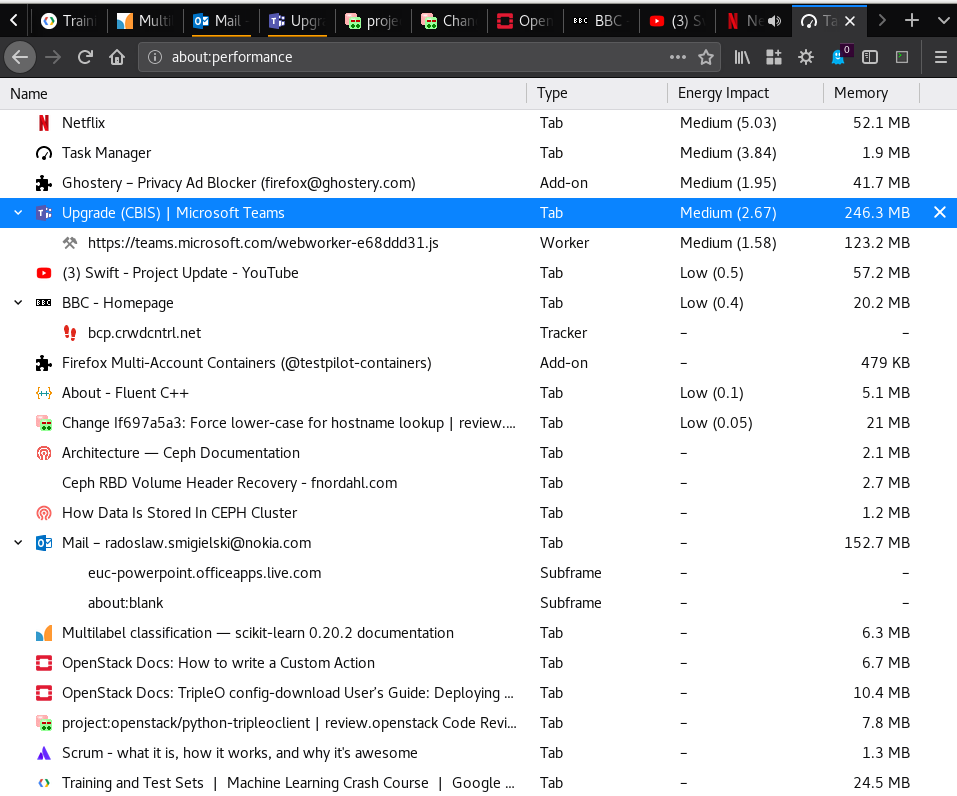
The interesting thing above is how much resources comparing to other pages, Microsoft Office 365 suite consumes.
tags: Firefox - performance