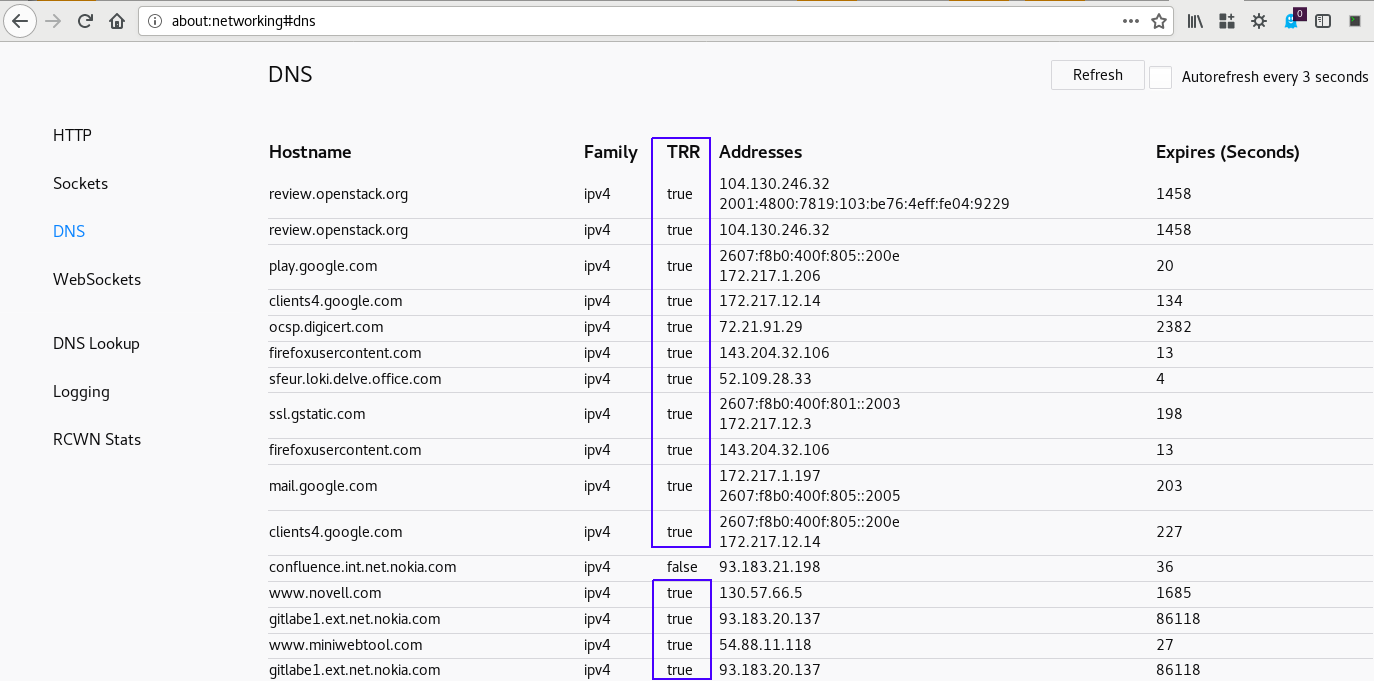Radoslaw Smigielski
DNS over HTTPS (DoH)
by Radosław Śmigielski
Why?
Don’t let your ISP to track your DNS queries.
Depends on the country you live in, your local internet provider(s) may track and record history of your DNS queries. In some countries they can keep your history up to 5 years and in some countries like in US they have a right to sell these data to third party companies, thanks to President Donald Trump.
How?
You could switch to one of the public DNS instead of using your local ISP DNS. There is few choices of public DNS servers:
- Google
- 8.8.8.8
- 8.8.4.4
- Quad9
- 9.9.9.9
- Cloudflare - offers DNS over HTTPS
- 1.1.1.1
- 1.0.0.1
- OpenDNS owned by Cisco
- 208.67.222.222
- 208.67.220.220
Using one of above helps but your DNS queries still fly over the network unencrypted.
But there is a better way, DNS Trusted Recursive Resolver known as also as DNS over HTTPS (DoH). DNS over HTTPS (DoH) support has been added to Firefox 62 but it’s disabled by default. And at the time of writing this post. Firefox is the only browser which supports DoH.
Very good explaination of the problem and how DoH works: A cartoon intro to DNS over HTTPS
Open Firefox settings
Open below URL in address bar of Firefox
about:config
Search for network.trr.
Working configuration
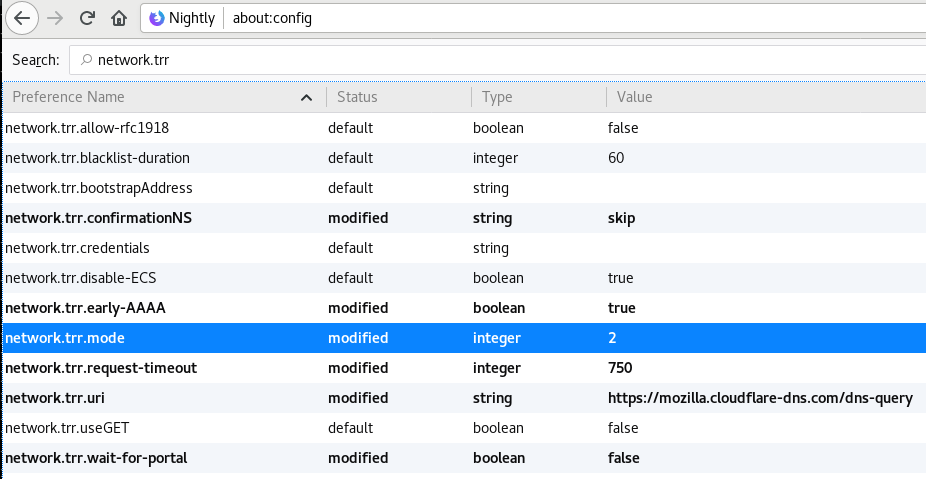
All TRR settings
Taken from Firefox source code modules/libpref/init/all.js
- network.trr.mode DNS Trusted Recursive Resolver
- 0 - default off, use a native resolver only
- 1 - race, native against TRR, whichever faster returns response
- 2 - TRR first and native as fallback
- 3 - TRR only, do not use native at all.
- 4 - shadow, use native and TRR in parallel for timing and measurements but uses only the native resolver results
- 5 - off by choice and not disabled by default
- network.trr.uri DNS-over-HTTP service to use, must be HTTPS://
- https://mozilla.cloudflare-dns.com/dns-query
- https://dns.google.com/experimental
- network.trr.credentials credentials to pass to DOH end-point
- network.trr.wait-for-portal Wait for captive portal confirmation before enabling TRR. When you need to type some password before ISP, open WiFi let you access Internet.
- network.trr.allow-rfc1918 set to true to allows RFC 1918 private addresses in TRR responses.
- network.trr.useGET Use GET (rather than POST), default POST.
- network.trr.confirmationNS Before TRR is widely used the NS record for this host is fetched from the DOH end point to ensure proper configuration.
- network.trr.bootstrapAddress hardcode the resolution of the hostname in network.trr.uri instead of relying on the system resolver to do it for you.
- network.trr.blacklist-duration TRR blacklist entry expire time (in seconds). Default is one minute. Meant to survive basically a page load.
- network.trr.request-timeout Single TRR request timeout, in milliseconds. Default: 3000 [ms].
- network.trr.early-AAAA Allow AAAA entries to be used “early”, before the A results are in.
- network.trr.disable-ECS Explicitly disable ECS (EDNS Client Subnet, RFC 7871).
Verification
The status, highlighted column shows TRR in use.